Dr. Who, Peaky Blinders, these are some of the names that immediately come to mind when I think about UK TV. Both shows are products of the British channel, BBC, and serve as the perfect reminder of what the UK has to offer.
And in case you are not aware, the TV channels are where shows are first made available before they are sold off to the streaming services like Netflix and Prime Video.
And that is one of the benefits you get when you have access to UK TV. For instance, by the time the fifth season of Peaky Blinders was debuting on Netflix, I had already watched the finale on BBC One like two weeks earlier.
Awesome, right? There is just one hurdle you have to overcome. UK Television is, unsurprisingly, only viewable by UK residents. They have set up geographical restrictions that block anybody trying to connect to their channels from outside the country, irrespective of whether you are a UK citizen or not.
Don’t worry though, in this post, I am going to give you the perfect solution to bypass the block.
Now you can have unlimited access to the premier league and follow Liverpool FC journey as they look to clinch their first Premier League title in almost 30 years.
About UK Television
Television was introduced to the UK in 1936. At that time, they did not even know they could make money through advertisements.
However, the network has really grown over the years to include more than 480 channels that can be accessed as free and paid services.
But of all of them, you will probably end up watching 6 of them. These are the most dominant and control most of the content in the UK. They include the BBC, Channel 4, ITV, Viacom, Sky, and UKTV.
These TV channels are available through satellite and cable but in a bid to compete with services like Netflix the channels can now be accessed as internet services. This is how you will be accessing them while in the USA.
So for instance, to access the BBC then you use BBC iPlayer, to view Channel 4 you use All 4, and Sky Go will give you access to Sky TV.
All you have to do is create an account with these services, login and stream any type of content you want. But if you are outside the UK then you may not even get past the registration process because most of the services require that you enter a valid UK physical address.
To get past this, I recommend you use a UK Address Generator which will give you a temporary address that you can use.
Why is UK TV Blocked Outside the UK
It’s because content licensing and copyright laws differ from country to country. This means that the UK channels would have to license their content independently for each country which is too much of a hassle. And it’s not like they will be getting a license to show all their content. If the channel has 20 shows then they have to acquire different licenses for each show.
And sometimes due to local and cultural laws, a country may deny the networks the rights to stream the content in their region.
But on the upside, it is a chance for the UK TV channels to earn money. If one of their shows is highly popular, then they may be approached by companies like Netflix and other television networks seeking to buy the rights to stream their content in other countries.
How is Content Geographically Blocked?
The UK TV Channels check your IP address and block your connection if it’s foreign. Just so that we are on the same page, an IP address is a unique identifier that is assigned to the device that you use to connect to the internet.
The IP address can be used to tell the name of your Internet Service Provider and also your geolocation.
Let’s take the BBC iPlayer for example. Once they receive your connection address, they will check your IP address and they can immediately tell that you are connecting from America. And just like that, you are hit with the streaming error.
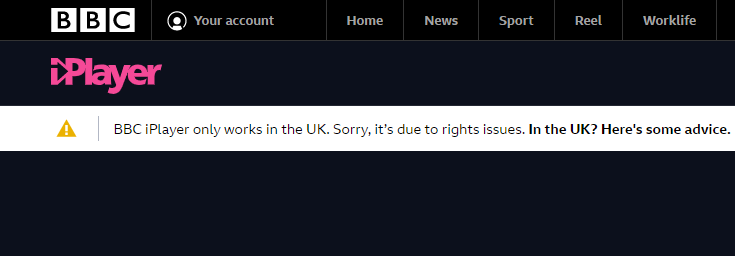
Which is where my perfect solution now comes in. A VPN software allows you to change your IP address to a UK address so that the channels are tricked into thinking you are actually in the UK.
Even better, the VPN will encrypt your connection traffic making it impossible for hackers to steal your personal information or for third parties to monitor your online activities.
But, you can’t just pick any VPN and hope that it works.
Which is the Best VPN to Watch UK TV in the USA

- Unconditional 30-day money-back guarantee
- No activity logs and no connection logs
- Easy-to-use apps for all devices
There are currently over 60 VPN solutions that promise you to bypass geo-restrictions. How do you select the best? Well, you don’t have to. We have done all the work for you.
There are a lot of factors to consider when choosing a VPN for unblocking restricted content and we put all of them into consideration. Most notably, we were looking at the VPN speeds, consistency in unblocking the content, and server distribution in the UK.
ExpressVPN emerged as the clear winner.
ExpressVPN
If you took five random VPN experts and asked them which is the best VPN software for unblocking geo-restricted content, I can assure you that four of them would swear by ExpressVPN. I am one of them.
If you took five random ExpressVPN users and ask them to rate the product based on the ability to bypass geo-restrictions four of them would give it 5 stars. Again, I am one of them.
I will give all my reasons below but it’s their consistency that wooed me. The problem with most VPNs that promise to unblock UK TV is that after a while they get identified and blocked by the UK TV Channels.
And then you are back where you started.
ExpressVPN, on the other hand, will rarely get discovered by the UK TV channels. But when they do get discovered, they are so quick to add new IP addresses or configure a new working server that it will barely inconvenience you.
These are some of the other reasons why I love ExpressVPN.
- Excellent connection speeds
Definitely my next favorite ExpressVPN feature. You never have to worry about poor streaming quality.
VPNs are always expected to slow your connection due to encryption and the additional routing of data through the VPN servers but some solutions can be painfully slow.
In our tests, I was able to watch a full episode of Sherlock in full HD and without buffering.
- Well-spread servers in the UK
ExpressVPN boasts of over 3000 servers distributed in 94 countries. A decent number of these have been distributed over 5 locations in the UK and this is great for two reasons.
First, it reduces the likelihood of slow internet speeds that may result from congestion on one server. Then, it makes it easier to find a server that is nearer to you which will help reduce the distance that your internet traffic has to cover before reaching the VPN servers.
- Multiple device compatibility
ExpressVPN has a dedicated application for almost every device that you may want to use to stream UK TV Channels. It can work on iOS and Android devices, computers running on macOS, Windows, and Linux, and also other devices such as Roku, Playstations, Xbox, Smart TVs, and Amazon Fire TV Stick.
Even better, it can be installed on a router which will consequently protect every other device on your network.
ExpressVPN allows you to connect up to 5 simultaneous devices using a single license.
- Solid security features
In terms of security, this VPN is compatible with OpenVPN connection protocol which when coupled with AES 256 bit encryption provides the best security against hackers and online spies.
The VPN also comes with a killswitch which prevents unencrypted data from leaking by disabling your internet in the event that ExpressVPN disconnects unexpectedly.
ExpressVPN are based in the British Virgin Islands where there are no mandatory data retention laws. With no user data logging, you are assured that there is no digital footprint that can trace back to you.
- Excellent customer support
The ExpressVPN agents are available 24/7 and reply to user queries in less than a minute. Therefore, whichever problem you may encounter using the VPN, you are assured that it will be resolved promptly.
- 30-day money-back guarantee
Most VPNs no longer offer free trials. So how do you test the product without having to worry about losing your money? Through the money-back guarantee.
ExpressVPN has a 30-day money-back guarantee
During this period, you can test all the product’s features and if it does not live up to your expectations then go ahead and request a refund.
Conclusion
The US may boast of a lot of entertaining content but UK TV provides you with the perfect opportunity to diversify and add a little flair to your streaming experience. But you have to bypass the geo-restriction on their content first.
Luckily for you, the information on this article is all you need to gain access to any channel in the UK Television network.
And the reason I decided to only go with ExpressVPN is that it will help you avoid a lot of the frustrations that usually come with the other VPNs. If you are still not too sure, that is why they have the money-back guarantee.
Make use of it and thank me later.


