With most people having numerous online accounts, it is increasingly becoming difficult to remember passwords or to generate unique ones. Each account requires a strong password to prevent hackers from gaining access with ease.
This calls for a sophisticated way to generate strong passwords, store them safely and be able to remember or retrieve them on a need basis. This is where password managers come into play.
A password manager is a software application used to store and manage a large number of passwords for a user. The software stores the passwords in an encrypted format to prevent unauthorized access. The user can only retrieve the password information by inputting a master password.
Password managers are capable of maintaining a large number of complex passwords and the related account information. They store and retrieve a whole array of login information securely for numerous accounts and are able to automatically enter these details into online forms.
Apart from storing and retrieving login details securely for a particular URL, password managers can generate strong, random passwords that are unique for each account.
If you have login credentials for dozens of sites, it may be necessary to memorize all of them or have a physical printout for all of them. All two come with inherent risk – you may forget or confuse passwords, and the physical printout may fall into the wrong hands.
Password managers bring several incredible benefits to you as an online user:
Having multiple online accounts requires unique passwords for each of the accounts. It can be a daunting task to come up with unique passwords that meet the required threshold that combines letters, numbers and special characters. A good password manager will help you to generate complex passwords that are difficult to crack ensuring that your accounts remain secure.
With so many online accounts it is difficult to memorize each password and username. A password manager removes the need to recall all the passwords.
The need for convenience can be realized by using a password manager. This program is able to automatically fill in your username, password and other details every time you visit a website whose login details are saved. This makes using the internet easy and convenient.
Using a password manager protects you from hackers who may use various methods to gain access to your personal information. For example every time you enter a password into a website there is a risk that a hacker could reverse the encryption and read it in plain text. This can be done through keylogging – using malware to capture your keystrokes as you type the password.
Using a password manager removes the need to type passwords, providing a layer of security against hackers.
Since the password manager can automatically pair the right URL with particular login credentials, it also protects your credentials from phishing sites.
Important note: Keeping your passwords in a safe place is an important step. However, those passwords need to be strong enough for hackers and other malicious individuals to find a hard time infiltrating systems. It is prudent to utilize some of the tools available in most password managers that give a rating of strength for each password. This will identify the weak ones and those that have been used on multiple sites to enable you replace them.
A password manager is a necessary security tool in today’s digital world. As a vault of your login credentials, credit card numbers and other sensitive information, it must meet certain parameters to ensure that you are protected.
A good password manager should have a simple interface that is easy to navigate. It must also be able to autofill passwords for you. A browser menu is also a handy feature for quick access when using any browser.
Hackers are constantly seeking vulnerabilities they can exploit in computer programs. A good password manager should release updates regularly to stay ahead of hackers and ensure your information is secure.
It should also give updates for sites that have been breached. This helps you to change passwords before hackers use the stolen credentials
2-factor authentication requires you to provide two modes of identification before you gain access to the password manager. The two modes must be derived from different categories. For example one may be a password and the other one a security key sent to your mobile. This creates a second layer of security to guard against impersonation. Multi-factor authentication is even better.
Digital wallets store credit card details or other payment information that can be auto-filled in online shopping carts for easy checkout. This is a very convenient feature for users who shop online.
Most online activities are done through browsers. A good password manager should be compatible with the major browsers. The browser extensions bring the necessary functionality to the browser for easy and secure retrieval of passwords to be used in the browser.
The use of mobile apps has increased phenomenally. A password manager that includes app usability is convenient for users using both websites and mobile apps.
If you are using different platforms such as Windows, Android and Mac, you may need to choose a password manager that supports secure syncing across those platforms.
Good password managers use end-to-end encryption to ensure nobody can crack your master password. They should NOT have master password recovery options.
Additional layers of security such as two-factor authentication involving a fingerprint or a security key to your mobile phone are important in ensuring your physical presence when using your master password. Even multi-factor authentication can be employed to make the system more secure.
Your password manager should also have a secure password generator for unique and strong passwords.
Password managers protect your passwords and must therefore have a higher security threshold.
Let us look at some of the top password managers with fundamental features to secure your digital life.
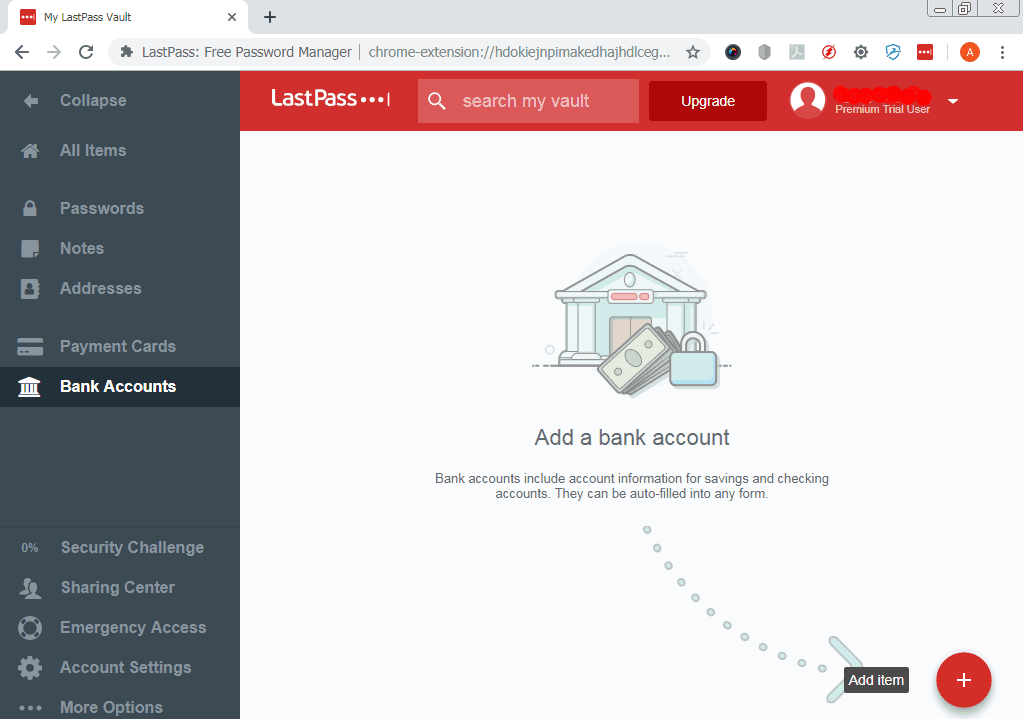
LastPass has carved a niche for itself as the go-to password manager with a myriad of features and compatibility with devices running different operating systems.
LastPass has some fantastic features both in the free and premium versions. Starting off with this password manager is easy. It is simple to download and setup.
The browser plugins are compatible with all major browsers including Opera, Firefox, Chrome, Edge, Safari and Internet Explorer.
It allows you to import all usernames and passwords saved in the supported browsers.
This password manager uses two-factor authentication and encrypts all information in the cloud, enabling you to use the service anywhere.
It offers free credit monitoring and an auto-fill feature that helps you when you are shopping.online.
You can sync your credentials across browsers and generate countless logins.
Hardware authentication via YubiKey ensures that you are the person logging in from any device for Windows, Linux, Mac, iOS and Android.
The service denies auto-completion of forms on known phishing websites.
You can opt for the premium version if you need to store your sensitive files in the cloud where you get 1GB of encrypted file storage. For $36 per year, you can also set up sharing passwords with family members in case of an emergency and enable multi-factor authentication using tools such as YubiKey which helps to log in to desktop applications.
The security challenge scans your password collection and flags duplicate and weak passwords to help you remedy the situation.
The application resides on a web interface that requires a simple browser extension. However, you you can download the iOS, Android or Windows phone apps from the respective app stores.
Lastly Lastpass enables you to export your data if you decide to switch to another password manager.
Pros
Cons
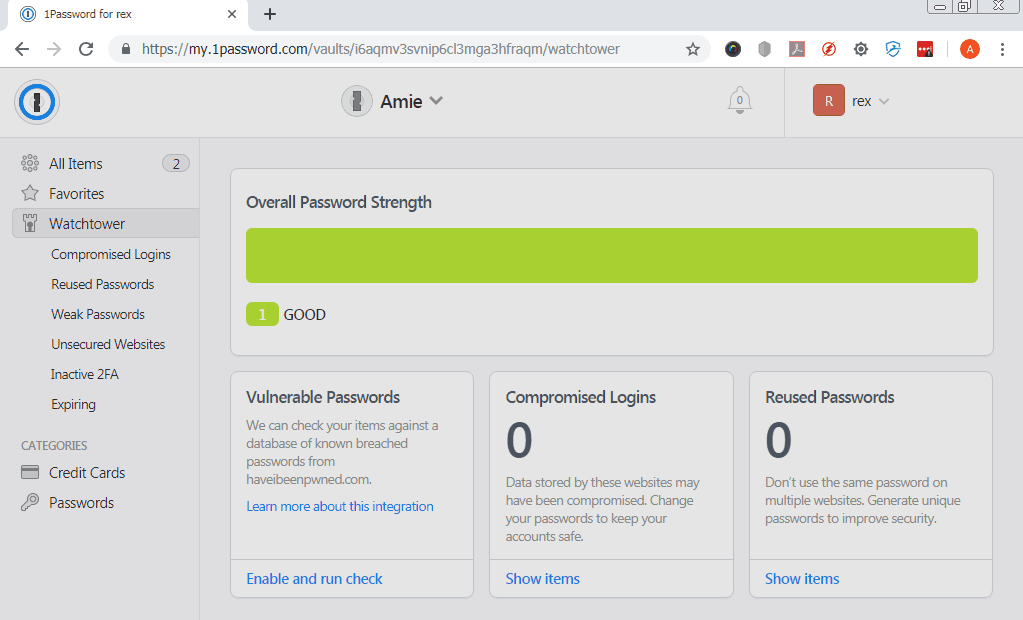
Although 1Password started off as a product targeted at Apple devices, it has gradually diversified by offering versions for Chrome OS, Linux, Android and Windows. Extensions are available for Firefox, Opera, Chrome, Safari and Edge.
The service focuses on security and can be used as a a two-factor authentication manager replacing an app like Google Authenticator.
A “Travel Mode” helps you to limit exposure by temporarily removing your vault from your device while you’re traveling or choosing which credentials to travel with.
As a precaution it does not offer auto-filling of forms.The interface is user-friendly and includes syncing to iCloud or Dropbox. However, you can opt to sync your passwords across devices locally over Wifi.
While 1Password may seem expensive ($36 per year for a single user or $60 per year for a family plan), it packs great features such as the “watchtower” service which notifies users when a website they have saved has been breached. This alert helps users take remedial measures to change their credentials and remain secure.
The digital wallet supports addition of credit card information and related login information for easy and secure online shopping. The sticky notes are a great way to make easy reference notes.
1Password comes with 1GB space in the cloud where you can store your confidential documents.
Another feature is a strong password generator and a secure way of sharing passwords.
Pros
Cons
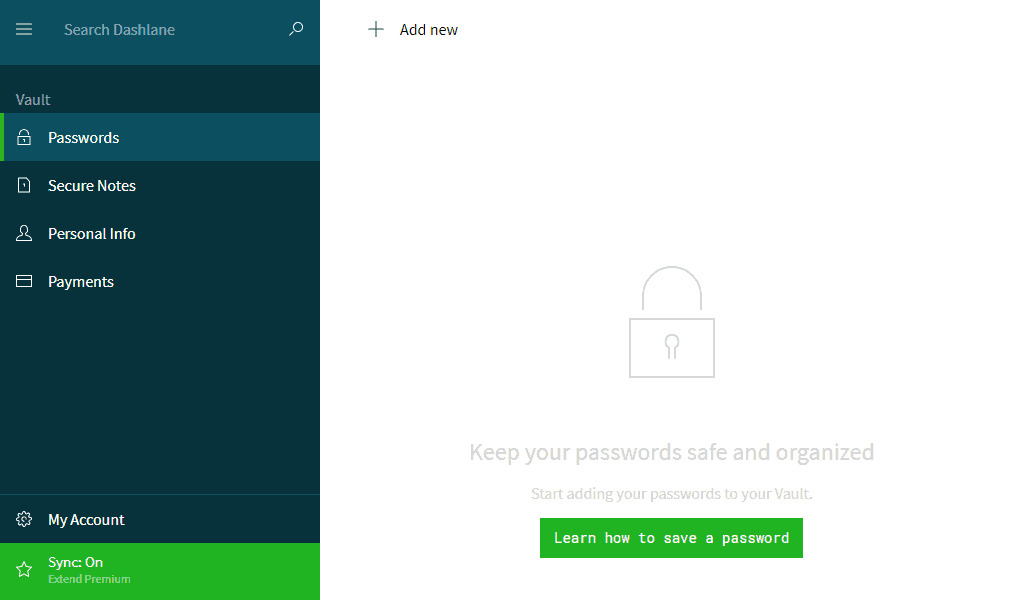
The free version of Dashlane limits you to use it on a single device which prevents you from syncing with other devices. It also limits the number of stored passwords to 50.
The premium version costs $39.96 annually and offers unlimited password storage while automatically syncing all data and passwords across devices.
The Dark Web Monitoring feature scans the web for compromised personal data and alerts you instantly. This helps you to take the necessary action quickly before anyone uses the information maliciously.
The premium version also comes with a VPN to help protect yourself by encrypting your online activity on unsecure WiFi and other networks. This keeps your personal information secure.
You can be able to share account credentials with colleagues at work, friends or family without revealing your passwords to them. You can revoke this access at any time. The emergency contacts feature allows you to add a contact in the event that you need to give a friend or family member access to your accounts.
Dashlane has a built-in Password Generator that helps you create strong and complex passwords that are hard to remember in one click.
With the autofill feature you do not need to type passwords and fill out online forms. It enables Dashlane to automatically save and fill your passwords and other information accurately.
You can also capture a receipt of your shopping transaction showing the full amount and a list of purchased items for easy record keeping.
Dashlane combines an intuitive design, top encryption, two-factor authentication and the ability to change multiple passwords with a few clicks to create a password manager that serves the purpose effectively.
Pros
Cons
LastPass beats other password managers because of its ease of use, support for all major platforms, wide range of features and variety of configurations. The free version of LastPass syncs across an unlimited number of devices and boasts most of the same features as the paid version.
LastPass remains our choice for offering great, inexpensive services. Security is highly regarded by the use of AES 256-bit encryption and two-factor authentication to access your vault.
The application resides on a web interface and a simple browser extension can be used.
The combination of these stunning features and its versatility places Lastpass at the top of its peers and is the best password manager for 2019.
© 2026 PrivacySpark

