For a long time it was customary to store data on hardware that resided in-house. The physical presence of these hardware was the sole proof that the data was secure.
The growth of the internet and the subsequent innovations brought about by cloud computing have revolutionised how data is shared, used and stored. Although data can still be stored on-site, there are compelling advantages to store your data in the cloud where you can access it remotely.
Cloud Storage Services are third party services that store data in the cloud on behalf of clients at a fee. This kind of storage is also referred to as “online storage” or “hosted storage,” where the service provider takes care of the infrastructure which includes hard drives, servers and data centers – all connected through the internet.
Conventionally data is stored locally on disks, flash drives, tape drives or optical media. These hardware are then kept onsite or in another location. Users have to physically access the drives to retrieve the data.
With cloud storage, the data is kept off-site by the service provider and can be accessed and retrieved remotely through the internet.
These storage services are available for personal as well as business use.
Some cloud storage services offer free storage for a limited amount of space and charge for any additional space required.
As mentioned above, data can be stored in the traditional way using on-premise local hardware. However, with the increased use of data across different sectors, reliable on-demand storage is what individuals and businesses require.
Cloud storage services provide users with somewhere to keep their data without the demand of huge investments in hardware and software.
This offers various advantages for users across the board including:
They are convenient for delivering stored data on demand. Availability of fast internet connectivity ensures that users can access the stored data anytime they need it and anywhere in the world. The transfer and sharing of data among users is a critical component of businesses across the world and redundancy is ensured through numerous data centres spread out across the world.
Today’s needs call for a combination of devices that enable people to have greater mobility while working. Cloud storage enables the capability to sync data across devices seamlessly.
Cloud storage services are an important component in data recovery. In cases of data loss through error, natural disasters or other threats, the data stored in the cloud offers reprieve to the user by acting as backup during recovery
These services are handy for both businesses and personal use. Individual users find cloud storage useful for keeping and sharing photos, personal files, videos and music with their families and friends.
Businesses on the other hand can focus on their core functions and outsource data storage at minimal cost. Cloud storage services offer the best chance of recovering data quickly and efficiently to avoid the costly risk of downtime in case data is lost.
Cloud storage for businesses combines the benefits of low setup and overhead costs, third-party management, data safety and high flexibility to access the data anytime and from anywhere.
The market for cloud storage has numerous players jostling for this nascent space. This growth has seen some segmentation with some vendors storing any kind of data while others are specific on what kind of data can be stored.
The choice of a provider will largely depend on the needs of an individual or the business concerned.. If you are seeking cloud storage for personal use, your needs will be different from those of a business in terms of access and storage volume.
Some salient features you should look out for include:
Note: Redundancy is a very important factor in data storage. Copies of data can be kept both on-site and off-site (in the cloud) to mitigate any unforeseen circumstances.
There are plenty of options for cloud storage on the market today. Below we guide you to the best on our list of providers with optimal storage space, security and corresponding bandwidth.
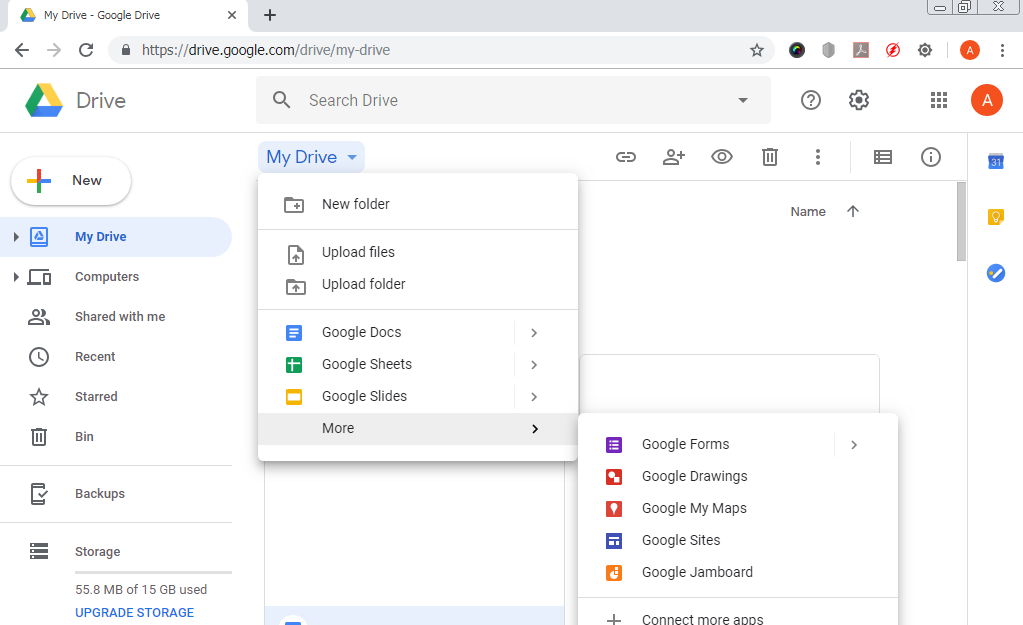
Google Drive prides itself as a very generous cloud storage provider, giving users 15 GB of storage on the free plan. There are other ways to boost this capacity free of charge in collaborations with other players.
For more storage, Google Drive’s plans start at $1.99 a month for 100 GB.
Apart from the generous space Google Drive has great integrations with other Google services such as Gmail and Google Photos. Google Photos enables you to upload an unlimited number of photos, edit and share them to social networks. You can preview photos and play videos using the integrated player in Google Drive.
You can use Google’s office suite to create, edit, collaborate and store documents, spreadsheets and presentations. On the web, a Chrome extension lets you view, edit and convert between the Google office files and Microsoft’s Word, Excel and PowerPoint. The files can be edited without downloading first.
The files and folders can be shared by generating a link which you copy and paste to send it by email or send it directly to social media. You can set permissions in the the link so that the person receiving it can view, edit or comment on the file.
Backup and sync is a feature that lets you backup folders to Google Drive and any changes to files and folders get updated to the remote server.
Google Drive uses AES 128-bit encryption to secure your data in storage. The TLS protocol is used for data in transit and it’s good to know that Google uses HTTPS for all transmissions which keeps your data protected.
The web client can be used with a browser for Windows and macOS. The mobile app is available on iOS and comes preinstalled on most Android phones.
Many of the features offered by Google Drive have made it the most popular cloud storage service with almost a billion users.
Pros
Cons
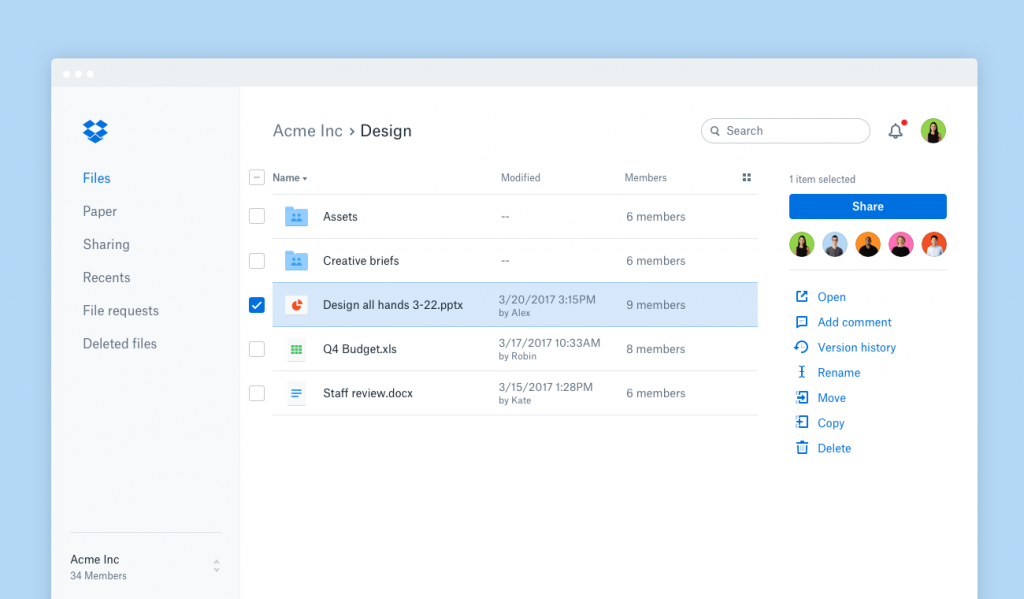
Dropbox has been around for quite a while and is one of the most popular cloud storage services with an array of great features.
The Dropbox security features allow you to control who gets access to your files and includes the capability to wipe data in the event you lose a device ensuring that your data does not fall in the wrong hands.
Dropbox provides data recovery in case of loss of device.
The service makes it easy to share files with anyone, even if they don’t have a Dropbox account and the files shared using Dropbox are always updated every time you make changes which is excellent for collaboration.
With only 2GB of free storage, Dropbox does not rank highly for users interested in free space. However, users can get additional free space by referring others to the service (500MB per referral, to a maximum of 16GB) or contributing to the Dropbox Community forum (1GB).
The new Dropbox Paper is a workspace where you can write, edit, brainstorm and manage tasks or run meetings. Other users can also upload files to your Dropbox account while photos are backed up automatically.
Plans start at $8.25 per month for 1TB of storage. Unlimited storage is available for $20 per user per month.
The service supports mobile apps for Android, iOS and Kindle. Also supported are desktop apps for Windows, Mac, Linux and other third-party apps and services. This gives you access to your files from a wide range of devices.
The web interface is intuitive and easy to use, allowing you to edit files without downloading them.
Pros
Cons
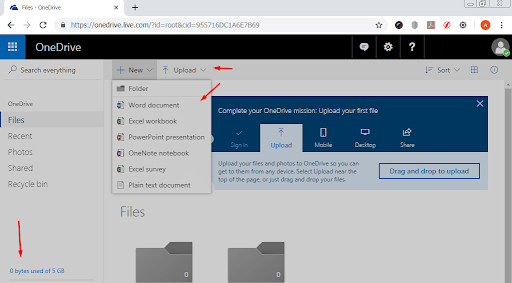
OneDrive is Microsoft’s cloud storage solution that is tailored to boost productivity and secure your data.
The integration into Windows provides seamless use with Microsoft Office and Office 365 suite. If you are using Microsoft’s latest OS, Windows 10, you will appreciate OneDrive’s integration into file explorer, making it convenient to backup your files.
It has excellent speeds and allows you to open, edit and collaborate online on Office documents while sharing your files and folders with ease – even with those who aren’t OneDrive users.
It connects to other Microsoft products such as Skype and Outlook as well as non-Microsoft services like Autodesk AutoCAD.
The service is able to sync pictures across all your devices through the Microsoft Photos app. It also lets you sync and share notes through its integration with OneNote, Microsoft’s note-taking app.
Apps for Android, iOS and Mac are available which allows automatic photo and video uploads, offline access to files and ability to check your recent files. The desktop client consists of a sync folder and a system tray icon and works on Windows as well as macOS.
While it is disappointing that OneDrive gives free users a mere 5GB of storage, its plans start at $1.99 a month for 50GB of storage.
OneDrive has put in place security measures by securing each file with its own AES 256-bit key and using the TLS protocol to protect data while on transit.
OneDrive is an excellent cloud storage service for those using Microsoft’s services.
Pros
Cons
Google Drive is the ultimate go-to cloud storage service because of its versatility and execution across platforms. With the ability of users to create, edit, store and share documents, spreadsheets and presentations using the office suite, Google Drive has established the lead in collaborative workspaces.
The seamless integration with mobile apps, G Suite, Google Photos and an easy-to-use web interface appeals to users across platforms whether for personal or business storage needs.
In a nutshell, Google Drive beats other providers hands-down to emerge as the best cloud storage service for 2019.
© 2026 PrivacySpark

